Are you looking for a user-friendly and customizable tool to enhance your website’s customer support capabilities? Look no further! Elfsight FAQ is here to help you create and display a comprehensive list of frequently asked questions (FAQs) with answers on your website. Our informative and easy-to-navigate FAQ widget is designed to anticipate your clients’ inquiries, reduce the workload on your support team, and ultimately enhance your sales efforts.
Features:
- Well-Structured FAQ for Easy Navigation: The structure of your FAQ is crucial for readers to quickly find the information they need. Elfsight FAQ offers both single and structured lists to help you present your content in a well-balanced manner, ensuring a seamless user experience.
- Create a Simple FAQ with Minimal Effort: If you want to keep things straightforward, you can easily create a classic single list of questions and answers, presented in a clean and uncomplicated format. This option is perfect for a concise set of questions.
- Organize with Categories: If your business covers a wide range of topics, you can categorize your questions, making your FAQ more structured. Create as many categories as you need, each with its title and icon for improved visualization, helping readers quickly locate their questions.
- Choose User-Friendly Layouts: Elfsight FAQ offers three predefined layouts to optimize the presentation of your content:
- List Layout: Displays answers below questions, making it easy for users to scroll through.
- Accordion Layout: Reveals answers with a smooth animation upon clicking a question, perfect for detailed information.
- Multicolumn Layout: Automatically divides FAQ content into columns, saving space while maintaining readability.
- Accordion for Focus: The Accordion layout is a popular choice, drawing readers’ attention to the answer with a pleasing animation while hiding it upon selecting the next question.
- List Layout for Simplicity: Use the List layout when you have a limited number of questions with short and straightforward answers. Users can view answers one after another without any extra clicks.
- Multicolumn Distribution for Efficiency: When you have numerous questions to display but want to save space, the Multicolumn layout is the ideal choice. It dynamically divides your FAQ content into columns, optimizing page real estate.
- Stylish Customization: Aesthetics matter! Elfsight FAQ provides various templates and customizable elements to ensure your FAQ seamlessly blends with your website’s design, captivating visitors and encouraging engagement.
- Ready-to-Use Templates: Choose from several style options, including the Clean style, which allows you to toggle the background on or off and experiment with colors, shadows, or borders – all with a single click.
- Add Vibrant Colors: Infuse your FAQ with color in seconds. Customize backgrounds, question and answer text colors, and even category titles. Your FAQ will be a visually appealing addition to your website.
- Fully Responsive: Our plugin is designed to work flawlessly on all devices, including tablets and smartphones, regardless of display resolution. Your FAQ will look great everywhere.
- Intuitive Editor: Customizing your FAQ has never been easier. Our user-friendly editor lets you tailor the plugin to your website’s unique look in just a few simple steps.
- Live Updates: Stay up-to-date effortlessly with one-click live updates. Your plugin will always be current and state-of-the-art.
- 100% Compatible with WordPress: Rest assured that our plugin seamlessly integrates with any WordPress theme, including popular options like Avada, Jupiter, BeTheme, Enfold, Flatsome, X, Salient, Bridge, and many others.
- Flexible Installation Options: You can install Elfsight FAQ anywhere on your website using various installation methods:
- WordPress Shortcode: Easily add the widget using its shortcode, just like any other WordPress shortcode.
- WPBakery Page Builder (Visual Composer) Support: Our plugin includes an element for popular page builders like WPBakery Page Builder, ensuring compatibility and convenience.
- Native WordPress Widget: Enhance user experience by placing the Elfsight FAQ widget in your WordPress sidebar or footer.
- Minimum Requirements: Elfsight FAQ plugin is designed to work seamlessly on almost any WordPress website, with minimal requirements:
- WordPress 3.5+
- jQuery 1.7+ (included in WordPress by default)

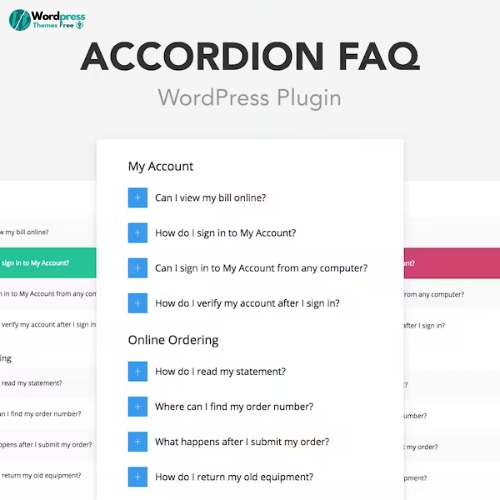





There are no reviews yet.