Actionable Google Analytics for WooCommerce
- Free & Original product!
- You will be given files that remain unaltered and unedited
- 100% Clean Files & Free From Virus
- Unlimited Domain Usage
- Free New Version
- Product Version : CC-V3-3.6
- Product Last Updated : 04.04.2020
- License : GPL
$0.00
Are you ready to supercharge your WooCommerce store’s performance? Our plugin seamlessly integrates your store with Google Analytics in just 5 minutes, with absolutely no coding required. Get ready to unlock the power of data-driven decision-making with Actionable Google Analytics.
Key Features:
- Enhanced eCommerce Reports:
- Gain access to 9 comprehensive enhanced eCommerce reports in your Google Analytics account.
- Track audience behavior, acquisition reports, and more, all effortlessly.
- Enhanced Tracking:
- Enable Facebook Pixel tracking, Google Ads conversion tracking, and Google Optimize integration in your store.
- Shopping Campaigns Made Easy:
- Manage your Google Merchant Center account and link it to your WooCommerce store.
- Seamlessly link Google Ads and Google Merchant Center accounts.
- Create and sync product feeds using Content API directly from your wp-admin.
- Schedule product feed updates based on your specific requirements.
- Create and manage smart shopping campaigns with a single click.
- Access smart shopping campaign reports for insightful analysis.
Advanced Tracking and Custom Dimensions:
Based on our extensive experience serving over 50,000 eCommerce businesses worldwide, we’ve identified 20 custom dimensions and metrics essential for eCommerce success. Some advanced tracking capabilities enabled by our plugin include:
- User ID Tracking: For cross-device remarketing.
- Client ID Tracking: Create audiences in Google Ads.
- Form Field Tracking: Monitor checkout form effectiveness.
- Content Grouping: Organize your content logically.
- IP Anonymization: Enhance user privacy.
- Opt-out Feature: Respect user preferences.
- Product Refund Tracking: Manage returns efficiently.
Detailed Google Analytics Insights:
Google Analytics categorizes reports into four sections:
- Audience: Understand your site’s visitors, create custom audiences, and maximize remarketing opportunities.
- Acquisition: Discover how users find your website and assess channel performance.
- Behavior: Analyze user interactions, identify popular pages, and reduce bounce rates.
- Conversions: Gain a holistic view of your eCommerce performance with 9 enhanced eCommerce reports, including:
- Overview Report
- Shopping Behavior Analysis
- Checkout Behavior Analysis
- Product Performance
- Sales Performance
- Product List Performance
- Marketing Reports
Custom Dimensions and Metrics:
Our plugin introduces custom dimensions and metrics to provide deeper insights into your eCommerce business, including:
- Stock Status
- Page Type
- Product Discount
- Payment Method
- Shipping and Billing City
- Weekday Analysis
- Local Time Slot
- User Type
- Sequence at Product Page
- Add to Cart Button Position
- No. of Products in Stock
- Time Taken for Purchase
- Time Taken to Add to Cart
- Product Size
- Product Review Count
- Product Review Score
- Custom Metrics
Additional Advanced Tracking:
Explore advanced Google Analytics features such as user-id tracking, client id tracking, content grouping, form field tracking, IP anonymization, and more, all with a single click setup.
Easy Setup and Compatibility:
- Quick and easy configuration in just 5 minutes.
- Compatible with various plugins, including Borlabs Cookies, GDPR Compliance, WCML, WooCommerce Subscriptions, and more.
GDPR Compliance:
Our plugin is GDPR compliant and includes features such as Google Analytics opt-out, client ID tracking with consent, and a plugin privacy policy.
Installation Instructions:
- Download the plugin “.zip” from CodeCanyon.
- Log into your WooCommerce store as an admin and upload the zip file in your plugin section.
- Activate the plugin.
- Enter your license purchase code for user verification.
- Enable the features you wish to track.
- Accept the plugin’s privacy policy, and it will start collecting data in Google Analytics



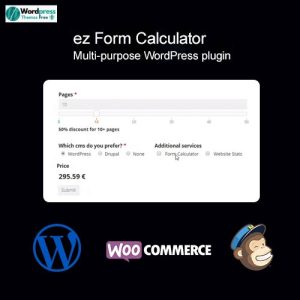



There are no reviews yet.