Features:
Analyzing Interlinks
Within the Dashboard menu, this plugin employs regular expressions on your posts and tracks user clicks to extract valuable data. This data encompasses the count of manual internal links, automated internal links, visits attributed to internal links, optimization status, and more. These insights empower you to effortlessly add or remove internal links as needed, consistently maintaining an optimized number of internal links per post.
Calculating Link Juice
The Juice menu provides insights into the distribution of link juice across your website’s URLs. For each URL, it furnishes a comprehensive list of individual links contributing to the overall link juice generation.
Interlink Suggestions
The Interlinks Suggestions meta box is a utility designed to aid in discovering articles related to the currently edited post. This algorithm-driven feature saves time, usually spent manually searching for suitable internal links. The algorithm takes multiple factors into account, prioritizing specific posts with titles containing words present in the edited post. It can also include or exclude posts from specific categories, tags, or custom post types. You have control over the algorithm’s behavior through plugin options, enabling customization for your unique situation.
Creating Automated Interlinks
Under the AIL (Auto Internal Links) menu, you can convert designated keywords or phrases into internal links automatically. This feature proves particularly beneficial in several scenarios.
- Building a Knowledge Base: For instance, if your blog covers search engine optimization and includes a glossary of SEO terms, you can convert each term into a link to its corresponding definition post. Simply add keywords/phrases corresponding to your glossary terms along with the respective destination URL paths.
- Enhancing Sales Pages: In cases with numerous posts and a desire for increased traffic to product or conversion pages, you can convert keywords/phrases relevant to those pages into links. This selection of keywords/phrases can include terms like “our products,” “premium area,” “my book,” etc.
- Boosting Important Articles: Suppose you’re a server administrator aiming to elevate the prominence of your top articles. In that case, automatic links can be used to convert phrases like “configure a server,” “CentOS guide,” etc., directing users to the relevant articles.
Worry-Free Autolinks
Auto-generated links often raise concerns about accidentally creating excessive links, SEO issues, or visitor annoyance. To address these concerns, the plugin provides:
- Boundaries for custom keywords/phrases to prevent unintended autolink application.
- Choice of post types where autolinks should be activated.
- Limits on the maximum keyword conversions in a single post.
- Limits on total conversions of all keywords in one post.
- Option for case-sensitive or case-insensitive matches for each keyword.
- Ability to open the link in a new browser tab for each keyword.
- Application of the rel=”nofollow” attribute for each keyword.
- Priority settings for keyword substitutions to ensure vital keywords are converted first.
- A configurable list of protected tags to prevent keyword substitution within specific tags.
- A test mode for creating and assessing autolinks without affecting public visibility, allowing activation only after satisfactory results.




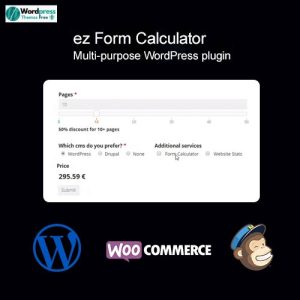


There are no reviews yet.