WooCommerce Shipping Tracking, the hassle-free solution for your customers to stay updated on their order deliveries. Say goodbye to complex configurations – simply select a predefined shipping company and input the tracking code, and voila! Our visual timeline feature does the rest, automatically displayed on the Order details page. No third-party services needed, unlike other plugins. Plus, customers receive a tracking URL via email for easy access.
Tracking URL Reporting
If you encounter any issues with tracking URLs, please report them to us.
Documentation
WooCommerce Shipping Tracking empowers your clients to effortlessly track their orders. You can link each order with a specific shipping company and tracking number. This tracking information, including the URL and code, is conveniently shown in the “Complete Order” email and the “View Order” page. Clients can simply click on the generated link to effortlessly monitor their orders or check the shipping status via the visual timeline.
Automatic Plugin Updates
To receive automatic updates, install and configure the Envato updater plugin. Follow our official guide for setup instructions.
Define Your Custom Companies
With WooCommerce Shipping Tracking, you have over 1000 predefined shipping companies at your disposal. Can’t find the one you need? No worries! You can define your custom shipping companies (with names and tracking URLs) directly from the WooCommerce -> Shipping Tracking -> Add Custom company page. Please note that the visual timeline won’t work for custom-defined companies.
Multiple Tracking Codes, Shipping Companies, Dispatch Dates, and Custom Text
This plugin enables you to associate multiple tracking codes and shipping companies with each order. Additionally, you can specify dispatch dates and custom text for each shipment. This feature helps both shop admins and customers easily manage shipping timelines.
Customize Email and Order Details HTML Snippets
Want to customize the HTML snippet in your email templates and order details page? You can do it directly from the admin menu.
Track Shipping Progress with a Visual Timeline
Our Shipping Tracking plugin also offers a visual timeline to display shipping progress directly on your site. Use the special [shipping_timeline] shortcode in the Order details message to showcase every step of the shipping process on each Order details page. Optionally, you can display the “track in site” widget on any page using the [wcst_tracking_form track_in_site=”true”] shortcode.
Tracking Info Everywhere
Once tracking info is saved on the order admin page, it’s displayed on the order details page. Moreover, this info is embedded in all outgoing WooCommerce emails based on the order status. While the default is to include tracking info only for “completed” orders, you can choose to display it for other statuses as well.
Email Notifications for Selected Tracking Codes
Admins can send notification emails for selected tracking codes. Simply choose the tracking codes you want to notify users about, click the Order update button, and the plugin will send an email with the selected tracking codes. You can customize the email templates and even include user names using a shortcode.
Germanized Pro Invoice Email Support
This plugin supports Germanized Pro invoice emails, injecting tracking info according to the current order status.
Date and Time Delivery Fields
Want to allow customers to specify delivery dates and time ranges? WooCommerce Shipping Tracking has you covered. You can enable extra fields on the checkout and/or order details page for users to specify delivery preferences. These dates and times are also included in WooCommerce emails.
Bulk Import from CSV
Importing order tracking info from a .csv file is easy with WooCommerce Shipping Tracking. Shop admins can import shipping info for each order, and the CSV file should have specific columns for order details, statuses, email notifications, dispatch dates, custom text, and tracking info.
Automatic Bulk Import
You can set up automatic bulk imports from a .csv file hosted at a specified URL. This feature can be configured to run at specified intervals, triggered when someone visits your WordPress site.
Multilanguage Custom Messages
WooCommerce Shipping Tracking supports WPML, allowing shop admins to define HTML snippets for multiple languages easily.
Quick Assign Menu
Shop admins can quickly assign shipping info to orders using the “Quick assign” menu, avoiding the need to edit each order individually. This menu allows you to assign shipping info, set order statuses, and optionally resend status notification emails to customers.
Favorite Shipping Company
You can set a “favorite” shipping company in the options menu, which will be preselected during tracking code submission.
Delivery Estimation for Shipping Rates
For each shipping rate defined in WooCommerce or using compatible plugins, you can define a delivery estimation.
Automatic Shipping Estimation for Products
The WooCommerce Shipping Tracking plugin can display estimated shipping dates on product pages. Admins can configure “Estimation rules” to calculate these dates based on product attributes. These estimated dates can also appear on the Cart/Checkout pages, and you can customize the label for them.
How It Works
- Configure “Estimation rules” under the “Shipping tracking” menu.
- Use the [wcst_show_estimated_date] shortcode on product pages or enable the automatic estimated date display option in the plugin menu to show estimated shipping dates.
Tracking Form Shortcode
You can display a tracking form using the [wcst_tracking_form] shortcode on any post/page. Users can select a shipping company, input the tracking code, and be redirected to the tracking page. Parameters like company_id and button_classes are available for customization.



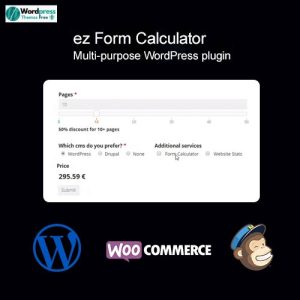


There are no reviews yet.